後來Android手機開始出現可以用USB OTG去連鍵盤啦、隨身碟之後,Arduino和Android的手牽手也變得很簡單了。

這篇主要是示範用手機去顯示Arduino的溫度,當然,你要用手機上傳程式到Arduino也是可以的喔。
我是利用這篇《arduino的數位溫度計》提到的LM35來製作的
程式碼在此
===========================================
//declare variables
float tempC;
int tempPin = 0;
void setup()
{
Serial.begin(9600); //opens serial port, sets data rate to 9600 bps
}
void loop()
{
tempC = analogRead(tempPin); //read the value from the sensor
tempC = (5.0 * tempC * 100.0)/1024.0; //convert the analog data to temperature
Serial.println((byte)tempC); //send the data to the computer
delay(1000); //wait one second before sending new data
}
===========================================
接線方法要注意,這個網頁的IC圖是Bottom View,如果當成Top View去接,LM35就會變得非常燙。幾年前作這個東西時,就被燙傷一次,今天晚上重作一次,又被燙一次。
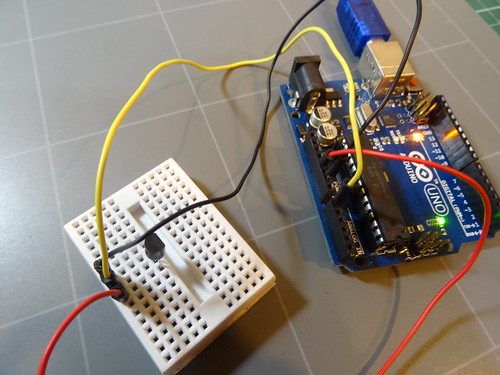
這樣一接,開啟手機裡的Serial Monitor,就可以即時接受Arduino傳來的數據了。

使用的App,推薦以下幾個
ArduinoDroid - Arduino IDE
可以上傳程式到Arduino,也可以和其他serial montor的App合作去看 serial port傳來的東西
Simple Serial Monitor
顧名思義,就是看serial port的資料
USB Serial Monitor Lite
https://play.google.com/store/apps/details?id=jp.ksksue.app.terminal
功能和上面一樣,但是可以把log檔用email寄出喔